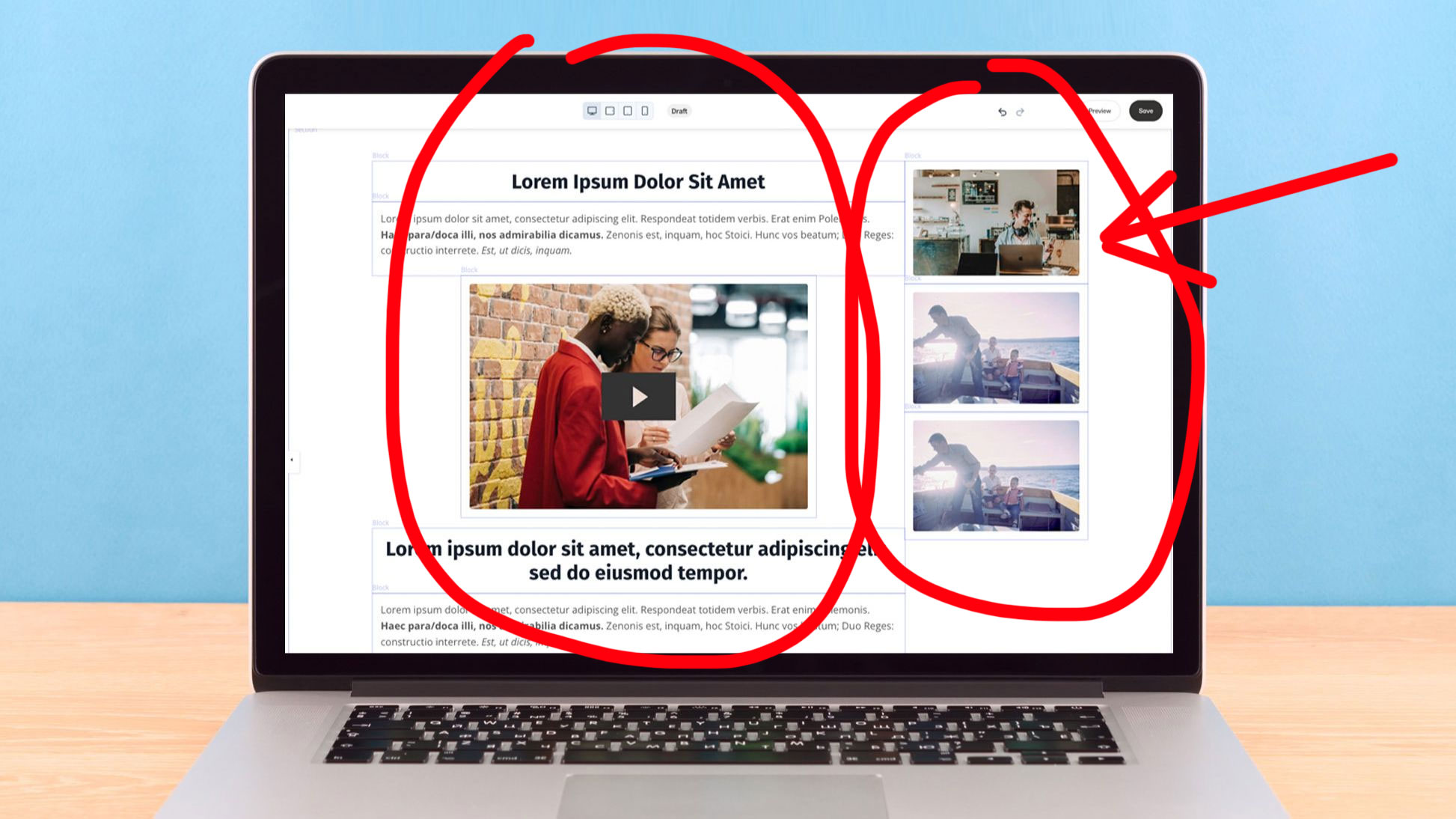Picture this scenario: You’re designing a Kajabi page and want to place two blocks side by side while stacking other elements underneath or above them. Maybe you’re aiming for a simple sidebar layout, or want to create a three-column feature row, then place a testimonial beneath it—all in a single s...
Have you ever wished you could incorporate trendy or brand-specific Google Fonts on your Kajabi site, but felt stuck with the platform’s limited default font list? You’re not alone. Kajabi keeps things simple by providing a handful of built-in fonts in their theme settings, but if your dream font is...
If you’ve ever wanted visitors to filter through your Kajabi content—whether it’s blog posts, testimonials, or a course library—you’re not alone. Kajabi doesn’t offer a built-in feature that lets people sort items on a single page by category or tags. The good news is there’s a solution: the Kajabi ...
Have you ever wanted to organize your Kajabi content into tabs—like showing FAQs, pricing options, or course modules in tidy, clickable sections—without juggling multiple page blocks? Kajabi’s builder doesn’t offer a built-in “tabs” feature, which can be frustrating if you’re trying to keep your p...
If you're a Kajabi Expert or a regular Kajabi user, you might encounter the need to customize your checkout pages to improve user experience. One common request is reordering the fields, such as placing the "Full Name" field above the "Email Address" field. While Kajabi doesn’t allow direct HTML edi...